Welcome to your cutting-edge orthodontic experience
You’re here because your practice cares about your comfort and care. Enjoy the ultimate convenience of remote monitoring with DentalMonitoring.
DENTALMONITORING FOR PATIENTS
Appointments At The Right Time
With the DentalMonitoring app and ScanBox pro, you can now send in photos of your teeth and communicate with your practice securely from the comfort of your home — or anywhere in the world.



01
At an in-person appointment with your practice, your doctor will provide you with directions on how to use the ScanBox pro and how to get started using the DM app.
02
Next, you’ll take photos of your smile from anywhere using the ScanBoxpro (at the frequency your doctor recommends) and send them in through the app.
03
Your doctor will receive your photos to review your treatment and ensure it’s on track without the need for unnecessary trips to the office. The doctor will send communication and guidance on your treatment via the app.
04
Over time, you can monitor the progress of your treatment with our photo time lapse technology that shows you how your teeth are moving towards your goal.
BENEFITS OF DENTALMONITORING
The Perks of Choosing a Practice That Uses DentalMonitoring
Appointments at the right time
You can now communicate with your practice through the app whenever you need. Your doctor can even track your progress and schedule your next appointment when it’s best for your treatment, which can help to. better manage any emergencies or prevent the need to travel to your doctor’s office for unnecessary appointments.


The best care, beyond the practice
Your treatment keeps progressing as your doctor monitors your smile remotely, no matter where you are.
See your progress in real time
By using DM’s time lapse feature, you will see the progress you are making towards your perfect smile.
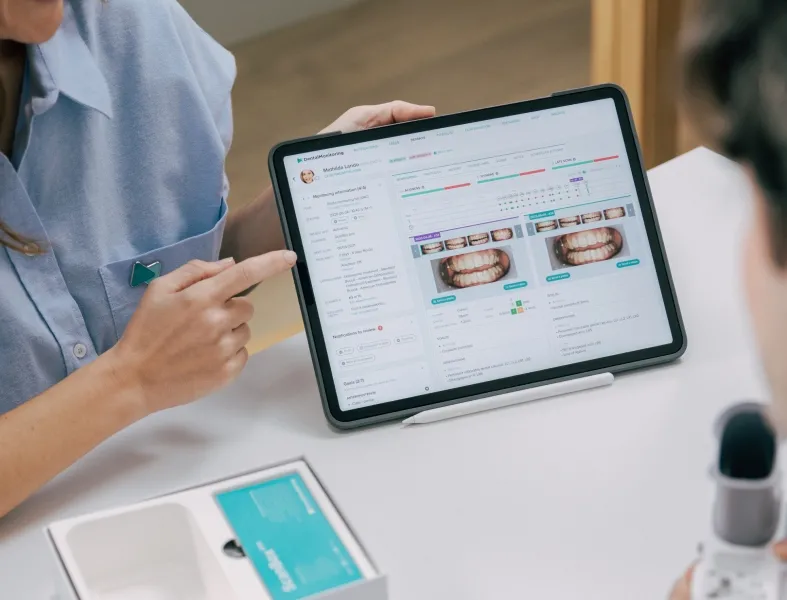
DentalMonitoring
The DentalMonitoring App is prescribed by our team for patients who are in, or about to begin dental treatment. As a patient, you can download the DentalMonitoring App from the App Store or Google Play Store for free. When your monitoring starts, we will send you an activation email with everything you need to log in.
We will provide you with one of two ScanBoxpro boxes, each of which includes two different size Cheek Retractor Tubes for more comfortable fits:
ScanBoxpro pack S-M contains:
- One Phone support
- One ScanBoxpro mesh bag
- One ScanBoxpro Instructions for Use booklet
- One Cheek Retractor Tube size Small
- One Cheek Retractor Tube size Medium
ScanBoxpro pack M-L contains:
- One Phone support
- One ScanBoxpro mesh bag
- One ScanBoxpro Instructions for Use booklet
- One Cheek Retractor Tube size Medium
- One Cheek Retractor Tube size Large
There are many ways to take a DentalMonitoring scan, depending on your treatment. Don’t worry, it’s easier than you may think. Video tutorials and reminders will be available once you log into the DentalMonitoring app.
Our team will send updates and instructions based on your DentalMonitoring scans. For example, if your oral hygiene is declining due to aligner wear, we will let you know areas that you may need to focus on when brushing. Or, if your aligner is not fitting properly, we may let you know that you need to continue wearing the current aligner longer or use your chewies.
No. The ScanBoxpro should not be put in the dishwasher.
Before and after each remote monitoring session, clean the Cheek Retractor Tube with soap and cold water. If necessary, gently brush the surface with a soft-bristle brush (like a toothbrush) to ensure it is completely clean. Rinse with cold water and air dry.
Do not use disinfectant wipes or disinfectant sprays on either the phone support or Cheek Retractor Tubes.
Please read the instruction booklet included in each ScanBoxpro package for more details on correct cleaning procedures. If unsure, please contact our team!
The ScanBoxpro, including the phone Support and Cheek Retractor Tube, should be placed in the provided mesh bag and away from any heavy items.
Avoid compressing or putting any abnormal weight on the device — pack the device in your luggage the same way you would pack a pair of sunglasses. However, the pairing window fits into the tube well to minimize space.